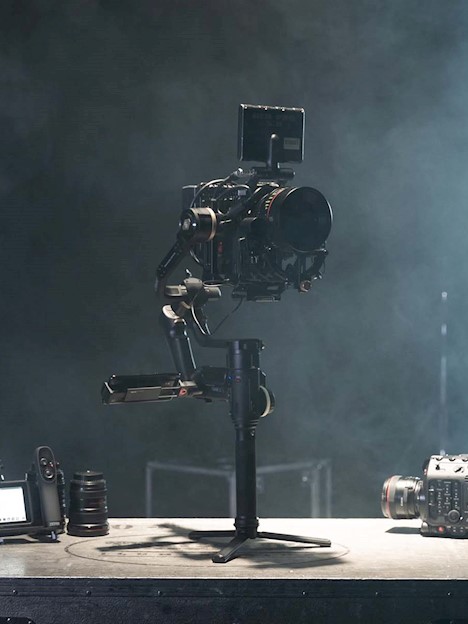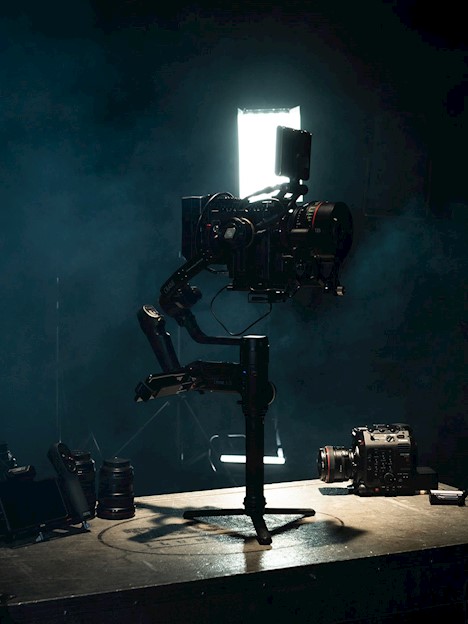A gimbal is the most important tool, in addition to the camera, for many of today's content creators. Zhiyun is a leading manufacturer in the industry and has a wide range of gimbals in its range. Whether you are shooting with a smartphone or a professional camera, Zhiyun has a gimbal for you.
What is a gimbal?
A gimbal is a kind of handheld motorized gyro stand for your camera or smartphone. It helps you get steady and smooth video recordings with a nice, cool cinematic look. Thanks to the gimbal's 2 or 3-axis gyroscope, the gimbal balances the camera even when you move. A camera gimbal works by sensing the camera’s position thru build-in motion sensors, when it detects a movement the gimbal uses an algorithm to control its axels. Motors parry the movements the opposite direction and reduces the shakes.
This allows you to create incredibly cool videos even when you are running, walking, skating or even skiing.

When Zhiyun released their first Crane gimbal in 2016 it revolutionized the market. Content producers and smaller production companies that time that were shooting with DSLR's needed something that allowed them to create smooth transitions. Before that film producers in the past had to use very expensive Dolly's or mechanical Steadicams that use physical moving parts to keep things steady. These tools were mechanical, quite bulky, made a big hole in the budget and often required a skilled operator to handle them.
The electronical 3-axis stabilizer was the answer to all that.
It's simple to set up, doesn't cost a fortune, adds several creative features to your shots and can be used by anyone.
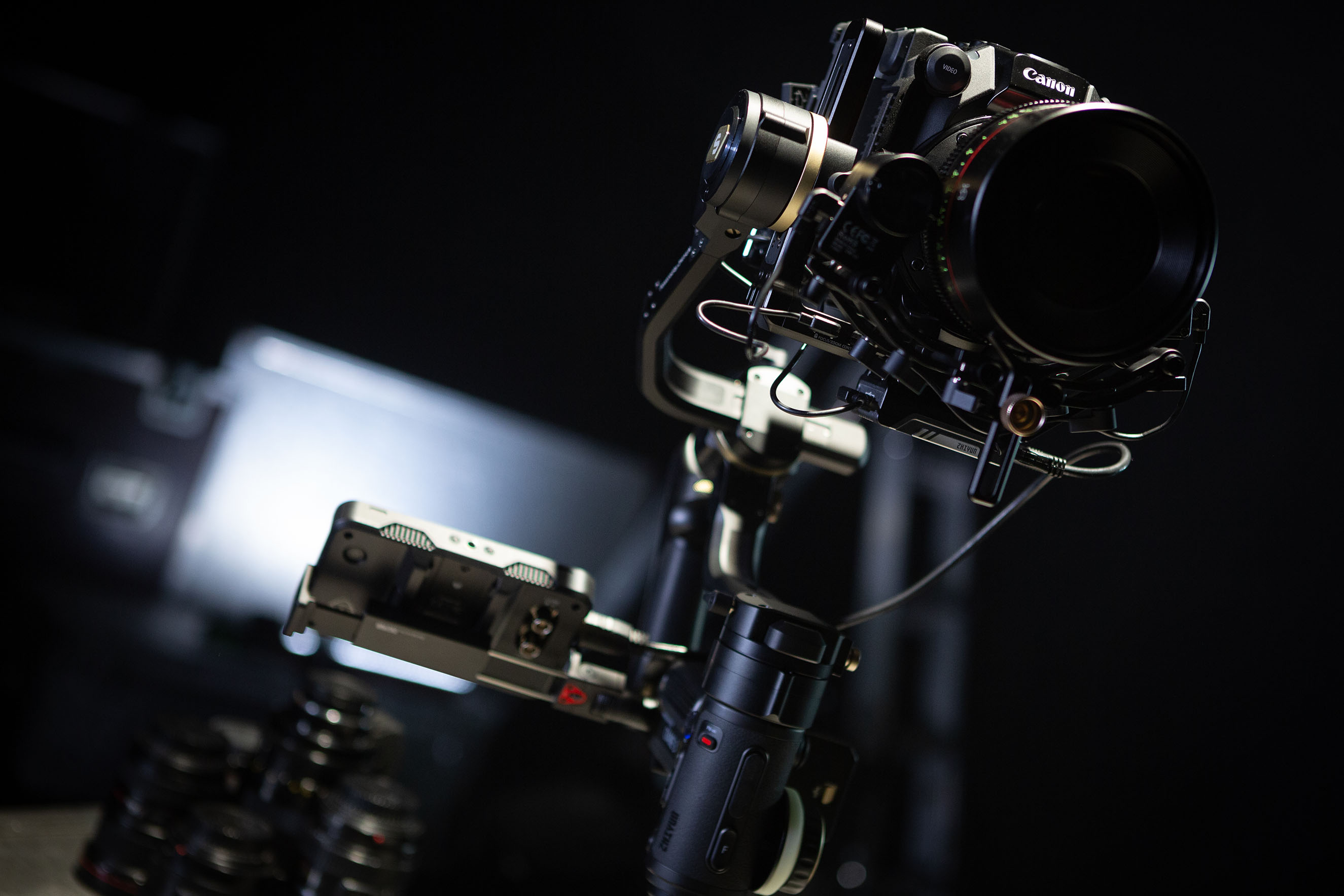
Not all the gimbals are the same, which gimbal is the right for you?
What is their maximum payload? What’s the weight of the gimbal? The gimbal is mostly used handheld, so you'll want one that isn't too heavy. Do I need to be able to remote control the camera and gimbal?
Below we'll answer all your questions.
Professional gimbals
Working as a content producer, DoP or in a production company a professional gimbal is must for you. A professional gimbal lets you work just the way you want and helps you get the shot without and wobbling or micro jitter.
The Crane or Weebill series from works great with professional DSLR's and the biggest of them, the Crane 3S can handle professional video cameras like Sony FX9, Red Dragon or Arri Alexa and can take a payload up to 6,5kg.

The gimbals have compartments for installing image transmitters and several mounting points that make it easy to attach monitors, microphones, follow focus etc.
A joystick and a wheel on the back lets you control the three axis of the gimbal and the gimbals settings.
With the gimbal you can change the camera's settings by connecting it either with a cord or via Bluetooth.
All gimbals have a robust construction that can withstand harsh use in the field for a long time. The batteries are replaceable and the Crane 3S also has room for an extra battery pack to be able to extend the operating time.
For a complete overview over camera combability, head over to Zhiyun's website.
One gimbal to rule them all (almost)
Shooting vlogs one day with a mirrorless DSLR one day and something for Instagram stories the other?
Then the M-series from Zhiyun is the gimbal for you. Lightweight, compact and yet it comes with several creative features just like the bigger professional gimbals.
The M-series works great whether you are shooting with action cameras, smartphones or smaller DSLR's. A gimbal for aspiring content creators.
Smartphone gimbals
Film like a pro with your phone with a smartphone gimbal from Zhiyun. These gimbals work just as great as a selfie-stick but at the same time it offers several creative features that will make your video say POP!
Connect your phone and gimbal via the ZY app and make unique time-lapse movies with Time-lapse, Motion-Lapse and Hyper-lapse modes. With the gimbal you also get intelligent object tracking to keep a moving object in focus, face detection, a rotating POV perspective or Dolly Zoom / Vertigo Shot that adds an extra cinematic dimension to your shots.
With just the push of a button, it is easy to change from horizontal to vertical position.
Balancing and how to get started
In order to get the gimbal work correct there is one important thing you need to do before you start shooting and that is balancing it with the gear you are using.
It is important that you balance it for the camera and the lens you are going to use it with.
That way, you will get better shots and not wear as much on the engines. The more the engines have to work, the more power it takes from the batteries.
Keep in mind that if you change lenses, you sometimes have to rebalance the gimbal depending on which model you have.
Different creative modes of the gimbal
PF mode
The camera pans left/right following the movement of the stabilizer while the tilt and roll axes are locked. Push the joystick up or down for manual control of the tilt axis.
Lock mode
This mode locks the movement of all three axes to keep the camera fixed on a shooting direction. Push the joystick up or down or left or right for manual control of the tilt axis and pan axis.
POV mode
This mode allows all three motors to rotate 360° following the movement of the stabilizer.
Vortex mode
The camera tilts with a 90 ° angle and pans to follow the movement of the handle with unlimited 360 ° rotation while the roll axis is locked. Push the joystick right/left to control the rotation of the pan axis.
Follow mode
The camera pans and tilts following the movement of the stabilizer. Push the joystick left/right to control the rotation of the roll axis.
Go mode
The camera pans left/right and tilts up/ down following the movement of the stabilizer at faster speed while the roll axis is locked.